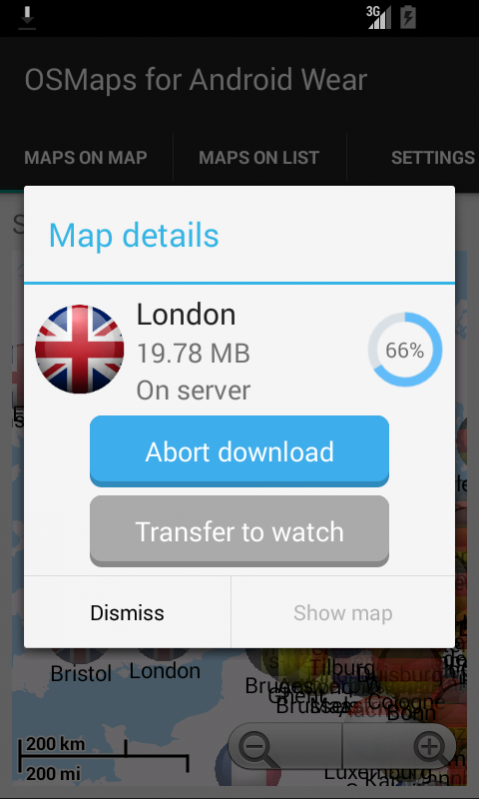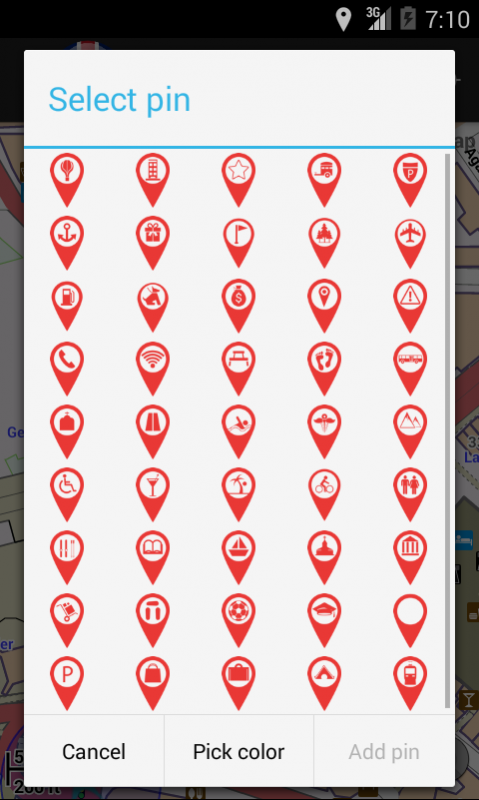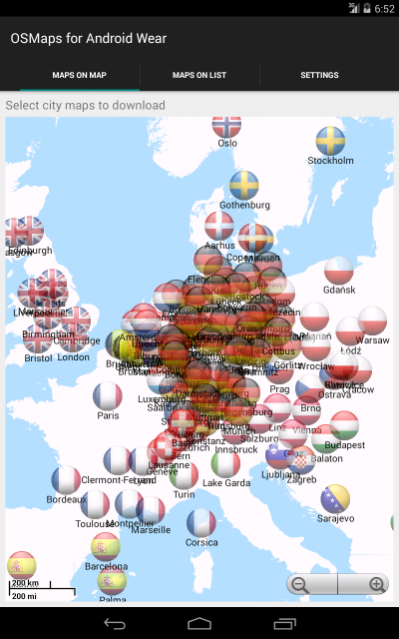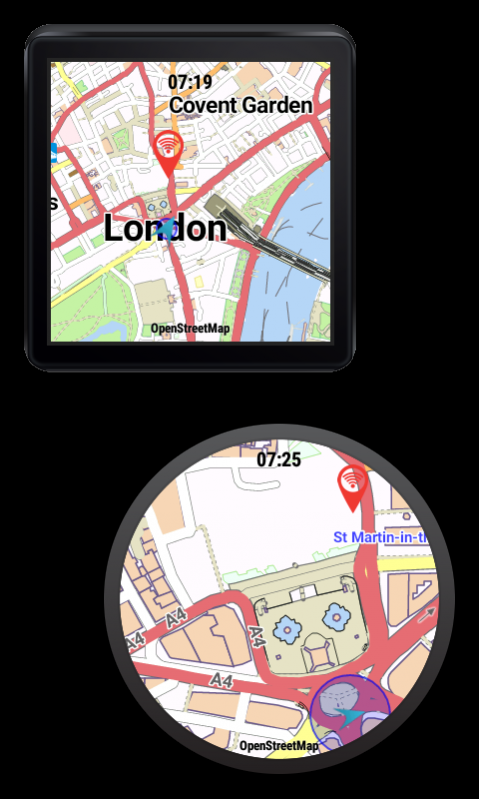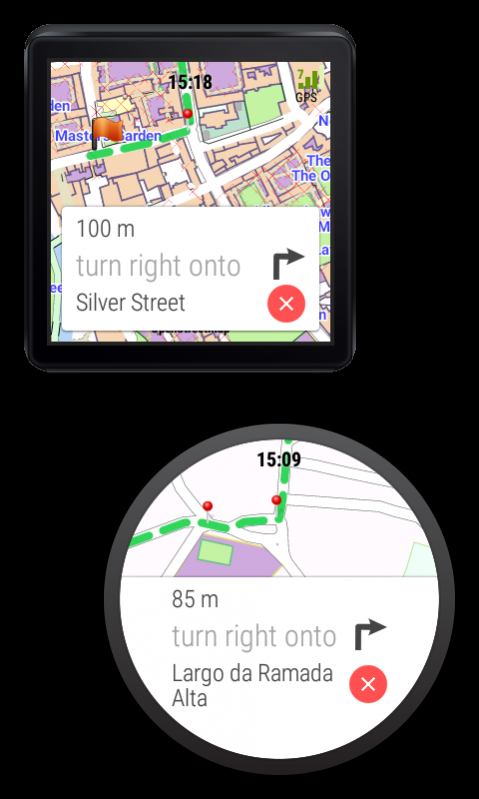OSM Offline Maps Android Wear 1.0
Free Version
Publisher Description
OSM City Maps for Android Wear allows you to view Open Street Maps (OSM) directly on your Android Wear device. Maps are accessible both in online in offline mode.
In online mode the app downloads data directly from OpenStreetMap server.
For offline mode you can pre-load maps onto your phone and then transfer them to your wearable for standalone execution (even without phone).
Moreover, for each offline map you can add custom pins to mark your personal point of interests. There are 45 pins to choose from, each can be given distinct color and title. Pins will appear on your map on watch.
If you are missing a map, please use in-the-app Map Request form and submit your request. Now you can also import a map yourself; instructions are included in the app.
We are also introducing route planning feature into the app based on the Graphhooper library. While in testing phase the feature is free to use without limitations on the maps that support navigation.
Free version of the app will show a Trial message on the watch screen. This can be removed by buying premium version as in-app purchase.
This app does not directly embed maps (apart form simplified world map). All maps are downloaded by user selection. The app uses maps from OpenStreetMap.org project (Open Data Commons Open Database License) and as rendering engine it uses MapsForge library.
App offers access to almost 1000 offline cities maps, among them:
London,
New York City,
Paris,
Barcelona,
Tokyo,
Bejing,
Berlin,
Frankfurt,
Warsaw,
Lisbon,
Dublin,
Montreal,
Mexico City,
Moscow,
etc...
Should you have any problems using this app - before giving us a bad rating - please contact us at play@travelerpocketguide.com
We will be happy to help you.
About OSM Offline Maps Android Wear
OSM Offline Maps Android Wear is a free app for Android published in the Geography list of apps, part of Education.
The company that develops OSM Offline Maps Android Wear is TPGTeam. The latest version released by its developer is 1.0.
To install OSM Offline Maps Android Wear on your Android device, just click the green Continue To App button above to start the installation process. The app is listed on our website since 2017-01-22 and was downloaded 34 times. We have already checked if the download link is safe, however for your own protection we recommend that you scan the downloaded app with your antivirus. Your antivirus may detect the OSM Offline Maps Android Wear as malware as malware if the download link to com.wearofflinemap.world is broken.
How to install OSM Offline Maps Android Wear on your Android device:
- Click on the Continue To App button on our website. This will redirect you to Google Play.
- Once the OSM Offline Maps Android Wear is shown in the Google Play listing of your Android device, you can start its download and installation. Tap on the Install button located below the search bar and to the right of the app icon.
- A pop-up window with the permissions required by OSM Offline Maps Android Wear will be shown. Click on Accept to continue the process.
- OSM Offline Maps Android Wear will be downloaded onto your device, displaying a progress. Once the download completes, the installation will start and you'll get a notification after the installation is finished.